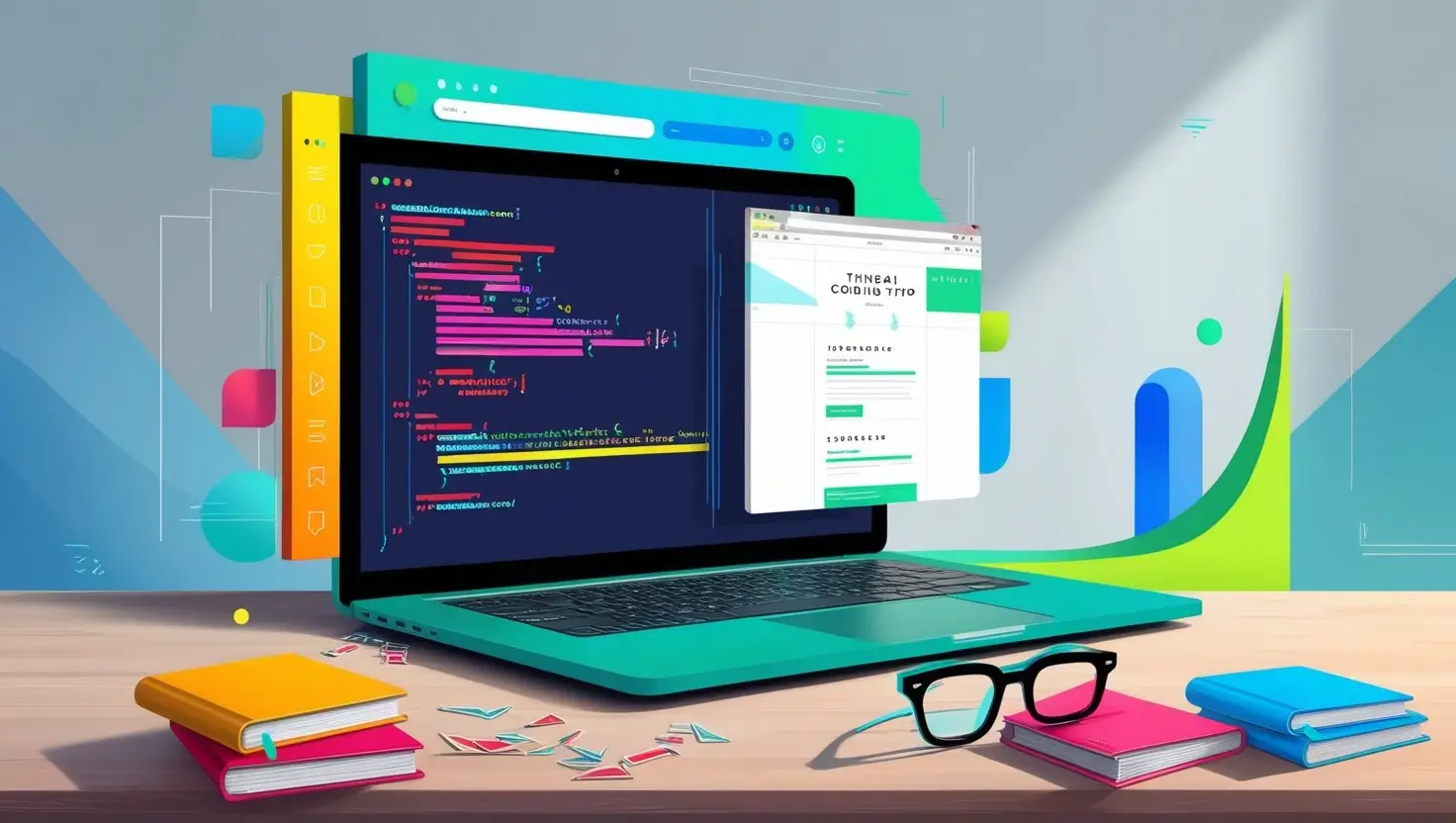
Introduction
Web development is an essential skill in today's digital economy. With websites, apps, and platforms shaping how we interact, work, and communicate, the demand for skilled web developers is skyrocketing. If you're considering a career in web development or just starting, you’re in the right place. This comprehensive, step-by-step guide will walk you through the foundational skills, tools, and advanced techniques needed to become a proficient web developer.Table of Contents
- Understanding the Basics of Web Development
- Setting Up Your Development Environment
- Learning Core Languages: HTML, CSS, and JavaScript
- Building Your First Web Project
- Version Control with Git and GitHub
- Responsive Design Essentials
- Getting Familiar with Front-End Frameworks
- Introduction to Backend Development
- Using APIs and Fetching Data
- Understanding Databases and Data Management
- Essential Web Development Best Practices
- Portfolio Building and Showcasing Projects
- Continuing Education in Web Development
- Landing Your First Web Development Job
- Frequently Asked Questions (FAQs)
Understanding the Basics of Web Development

What is Web Development?
Web development is a broad field that encompasses the design, coding, and maintenance of websites and web applications, making it integral to the digital experience we encounter daily. In essence, web development combines creativity and technical skills to build responsive, accessible, and visually engaging platforms that allow users to interact seamlessly across devices, whether they're using a desktop, tablet, or smartphone. Successful web development ensures that websites and applications function smoothly, providing a positive user experience regardless of the device or browser used to access them.
Key Aspects of Web Development
Web development is divided into multiple areas, each with its own focus and skill set. Primarily, it includes:
1. Front-End Development
Often called "client-side development," front-end development is what users interact with directly on their screens. This involves creating visually appealing interfaces and ensuring the website or application is responsive, so it adjusts fluidly across various screen sizes and devices. Front-end developers use languages like HTML, CSS, and JavaScript to build pages that are not only attractive but also interactive, allowing users to easily navigate and interact with the site’s features.
Key responsibilities of a front-end developer include:
- Layout Design: Structuring content and design to maintain an intuitive, user-friendly layout.
- Interactive Elements: Using JavaScript and libraries like React or Vue.js to add interactive components, such as animations or real-time updates.
Responsive Design: Ensuring the site is accessible and visually appealing on both large monitors and small mobile screens.
For those starting in web development, front-end development is often recommended. Since it yields immediate, visible results, beginners can quickly understand how their code translates into a functional user experience, reinforcing their learning process.
2. Back-End Development
Back-end development, or "server-side development," forms the foundation of web applications by managing the data and business logic that power the application. Unlike front-end development, which users can see, back-end processes are hidden and focus on creating a seamless experience by efficiently handling user requests, data management, and security.
Back-end developers work with server, application, and database components, ensuring that data flows smoothly between the server and the user's device. They commonly use languages like PHP, Python, Ruby, or Java, alongside databases such as MySQL or MongoDB, to structure, retrieve, and manage data.
Core responsibilities of a back-end developer include:
- Database Management: Organizing, storing, and accessing user data securely.
- Server Management: Handling requests, managing user sessions, and ensuring the application remains responsive.
- API Development: Creating Application Programming Interfaces (APIs) that allow front-end and back-end systems to communicate seamlessly, enabling real-time interactions.
3. Full-Stack Development
Full-stack development represents a combination of both front-end and back-end development, making full-stack developers versatile assets to any project. They are skilled in both client-side and server-side coding and can handle all stages of web development. This includes designing the user interface, building server infrastructure, and managing databases, enabling them to create a complete application independently or collaborate across teams.
For developers, having full-stack skills offers a well-rounded understanding of how different aspects of a website or application interact. Full-stack developers may start with either front-end or back-end skills but eventually learn both sides, giving them the flexibility to tackle diverse projects and troubleshoot effectively across the entire application.
Why Choose a Path in Web Development?
Web development is an ever-growing field, driven by the constant demand for new and innovative websites and applications. By starting with front-end skills, beginners gain a strong visual understanding of how websites function and can quickly see their impact on user interaction. As they progress, diving into back-end development opens doors to more complex systems, while mastering full-stack development offers the flexibility to create complete, end-to-end solutions.
Setting Up Your Development Environment

Your development environment is crucial to an efficient and productive workflow. Here’s how to set up:
- Text Editors and IDEs: Choose tools like Visual Studio Code (VS Code), Sublime Text, WebStorm, all beginner-friendly with a vast range of extensions.
- Web Browsers: Chrome and Firefox are standard for testing, and each comes with powerful developer tools for debugging.
- Git and GitHub: Version control is essential for tracking changes and collaborating. Git is a version control system, and GitHub is a platform for hosting and sharing repositories.
Set up your editor, install Git, and create an account on GitHub to start your journey.
Learning Core Languages: HTML, CSS, and JavaScript
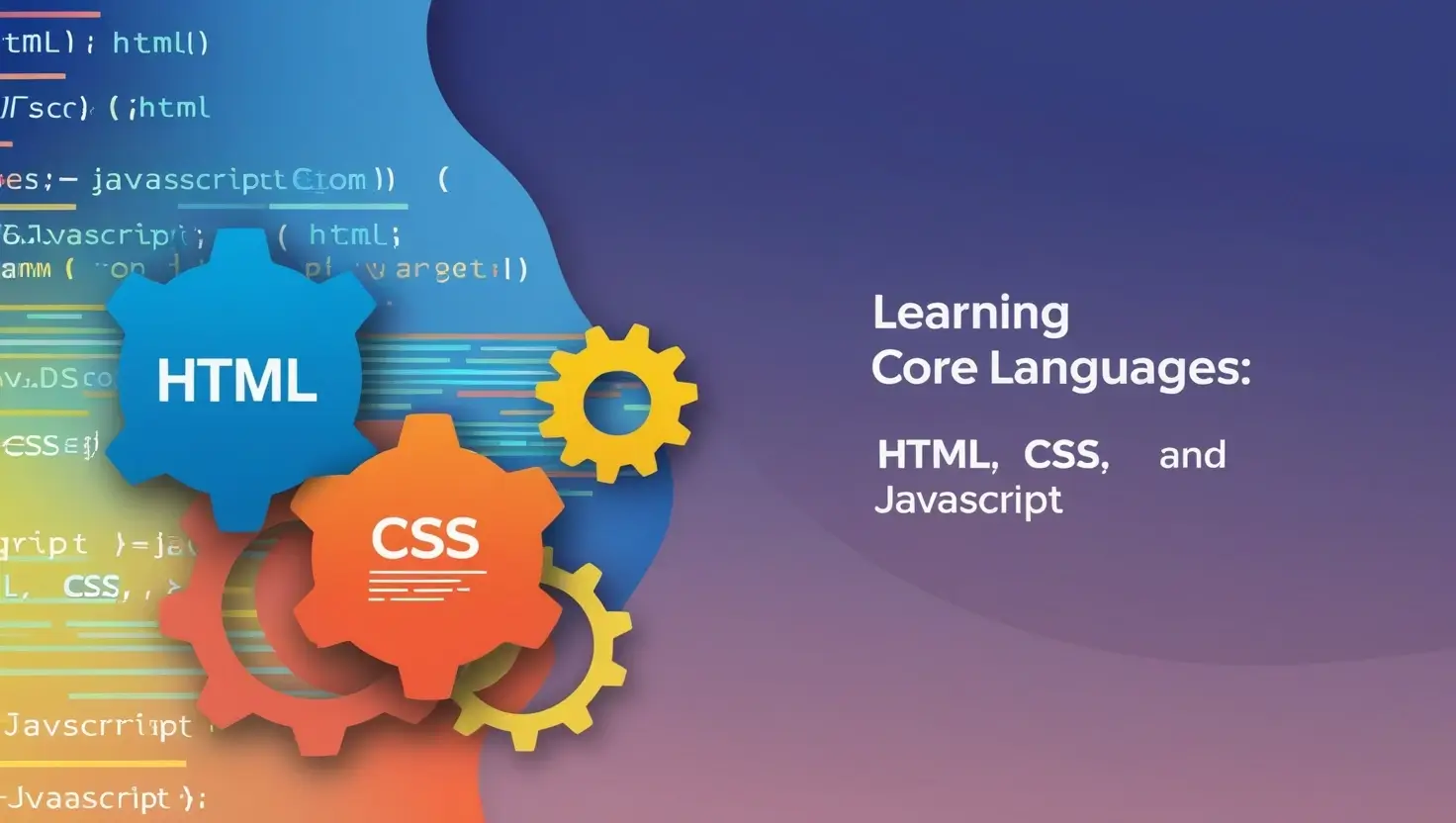
HTML (Hypertext Markup Language): The Structure of Web Pages
HTML, or Hypertext Markup Language, forms the structural backbone of every webpage. HTML defines the content and layout, setting up elements like headings, paragraphs, images, and links that make up a webpage’s structure. Think of HTML as the framework of a building—it provides the “skeleton” on which other design elements can be layered.
Key Concepts in HTML:
- HTML Elements and Tags: HTML uses tags like
<h1>,<p>,<img>, and<a>to define and organize content. Each tag has a specific function, such as defining a heading, paragraph, image, or link. - Attributes: Attributes, like
hreffor links orsrcfor images, add extra information to HTML elements, helping browsers understand how to display and connect resources. - Nesting and Structure: HTML elements can be nested inside each other to create a well-organized document structure. Learning how to nest elements properly is essential to ensuring a logical and accessible web page layout.
Getting Started with HTML: Begin by practicing with basic tags to get comfortable with defining text, images, and links. Experimenting with headers, lists, tables, and forms will deepen your understanding of how content is structured on a webpage.
CSS (Cascading Style Sheets): Adding Style to Web Pages
CSS, or Cascading Style Sheets, works hand-in-hand with HTML to define the visual presentation of a webpage. While HTML sets up the structure, CSS allows developers to customize the look and feel of that content. CSS styles affect everything from colors, fonts, and layouts to animations and responsive designs that adapt to different screen sizes.
Key Concepts in CSS:
- Selectors and Properties: CSS selectors target HTML elements, allowing you to style them with specific properties. For example, using
p { color: blue; }changes all paragraph text to blue. - Layout Control: CSS provides powerful tools like Flexbox and Grid that allow for precise control over layout and positioning, enabling responsive design that looks good on any device.
- Styling and Animations: CSS allows developers to customize backgrounds, colors, fonts, borders, and spacing. With advanced CSS, you can even add animations and transitions, bringing a dynamic feel to your site.
- CSS Frameworks: Choosing CSS Frameworks like Bootstrap and Tailwind CSS make it easier to create consistent, professional-looking designs quickly. Bootstrap, for example, provides a library of pre-designed components, which can save significant time in the styling process.
Getting Started with CSS: Begin by learning how to use basic selectors and properties to change the appearance of HTML elements. Then, explore layout tools like Flexbox and Grid, which make it easier to create adaptive designs for various screen sizes.
JavaScript: Bringing Interactivity to Web Pages
JavaScript is the programming language that makes webpages interactive and dynamic. Unlike HTML and CSS, which are used to display content and style it, JavaScript enables functionality and interactivity, allowing users to engage with the site in real-time. JavaScript brings websites to life by controlling elements, creating animations, and enabling user interactions such as clicking, scrolling, and data entry.
Key Concepts in JavaScript:
- Variables and Data Types: JavaScript uses variables to store and manage data, such as strings (text), numbers, and objects. Understanding these basics helps you create dynamic scripts that respond to user input.
- Functions: Functions are blocks of code that perform specific tasks, making it possible to reuse code without repetition. By defining functions, you can simplify your code and manage complex interactions.
- Events and DOM Manipulation: JavaScript listens for “events” like clicks, keypresses, or page loads, allowing it to respond to user actions. With Document Object Model (DOM) manipulation, you can dynamically update HTML and CSS on the page in response to these events.
Getting Started with JavaScript: Start by learning basic JavaScript syntax, including variables, loops, and functions. From there, dive into DOM manipulation to see how JavaScript can dynamically alter HTML content. Experiment with event handling to add interactive features to your site.
Building Your First Web Project

Building your first web project is one of the most rewarding ways to solidify your web development skills. This hands-on experience not only reinforces your learning but also allows you to create something tangible you can share with others. By working through the steps of planning, designing, coding, and deploying, you’ll gain practical experience in bringing a project from concept to completion. Here’s a detailed guide on how to tackle your first project:
1. Choose Your Project Type
Selecting the right type of project is essential, especially when you’re starting out. The best beginner projects are manageable in scope, allowing you to focus on fundamental skills without getting overwhelmed. Here are some popular options for first projects:
- Personal Portfolio Site: A portfolio site showcases your background, skills, and projects. This is an ideal beginner project, as it’s relatively simple to structure, and you can continuously update it as your skills grow.
- Simple Blog: A blog is another popular choice. With this project, you’ll create basic web pages to display posts and add navigation between them.
- Landing Page: A single-page site designed to advertise a product, service, or concept. Landing pages are straightforward yet provide valuable practice in design and layout.
Choosing a project that interests you can make the learning process more enjoyable and motivate you to keep building.
2. Break Down Your Project into Sections
Breaking down your project into specific sections or components helps to create a clear plan and manage the work more effectively. This approach also simplifies coding and design since each section has a defined purpose and can be completed individually. Here’s a basic breakdown:
- Header: This section often includes the site’s logo, title, and navigation links. Headers are essential for guiding users through your site.
- Main Content: The main area where you’ll display your primary content, such as text, images, or blog posts. This section varies depending on your project type.
- Navigation: A simple navigation bar allows users to move between different sections of your site. For single-page sites, navigation links can smoothly scroll to different parts of the page.
- Footer: The footer typically contains copyright information, contact details, or links to social media profiles.
Tip: Consider creating a simple wireframe or sketch of your layout before diving into the code. This gives you a visual plan to follow and makes organizing your HTML and CSS easier.
3. Code Efficiently: HTML, CSS, and JavaScript
With your project outlined, it’s time to start coding. Use HTML to create the basic structure, add styling with CSS, and bring the page to life with JavaScript for dynamic features.
- Step 1: HTML Structure: Begin by coding the layout in HTML. Set up tags for each section you outlined, like
<header>,<nav>,<main>, and<footer>. Add any necessary sub-elements, like headings, paragraphs, or images. - Step 2: CSS Styling: Once the HTML structure is complete, use CSS to add style to your project. Start by setting basic styles like colors, fonts, and layout properties. Experiment with CSS Flexbox or Grid to create a responsive design that adapts to different screen sizes.
- Step 3: JavaScript for Interactivity: Finally, enhance your project with JavaScript. You could add interactive features, like a hamburger menu for mobile navigation, or simple animations to make elements fade in as you scroll. For a portfolio or blog, JavaScript can also be used to create a basic image carousel or filter functionality.
By working through HTML, CSS, and JavaScript in stages, you’ll avoid feeling overwhelmed and can focus on each language’s purpose within your project.
5. Deploying Your Project Online
Once your project is complete, deploying it online allows you to share it with others and build an online presence. Hosting platforms make it easy to publish projects for free, and deployment is a valuable skill in itself. Here are a few popular options for beginners:
- GitHub Pages: An excellent choice for deploying static websites (HTML, CSS, and JavaScript). Simply upload your project to a GitHub repository and enable GitHub Pages to make it publicly accessible.
- Netlify: Netlify offers free hosting for static sites and provides a user-friendly interface for deploying and managing projects. You can integrate with your GitHub repository for continuous deployment, meaning updates go live every time you push changes to your GitHub repo.
- Vercel: Similar to Netlify, Vercel provides free hosting with easy GitHub integration and supports static as well as dynamic sites.
Deploying your project will give you a sense of accomplishment and provide a live example of your work that you can share with potential employers or showcase on your portfolio.
Version Control with Git and GitHub

Version control helps developers manage code changes without losing previous versions. Here’s how to get started:
- Install Git: Download Git, a version control system, and set up a repository on your computer.
- Push to GitHub: GitHub allows you to store and share repositories online. Create a GitHub account and practice pushing your code changes to a repository.
- Collaboration: Working with Git allows for collaboration. Learn the basics of forking, cloning, and merging branches to work in teams.
Version control is crucial in professional web development, making Git an essential skill.
Responsive Design Essentials
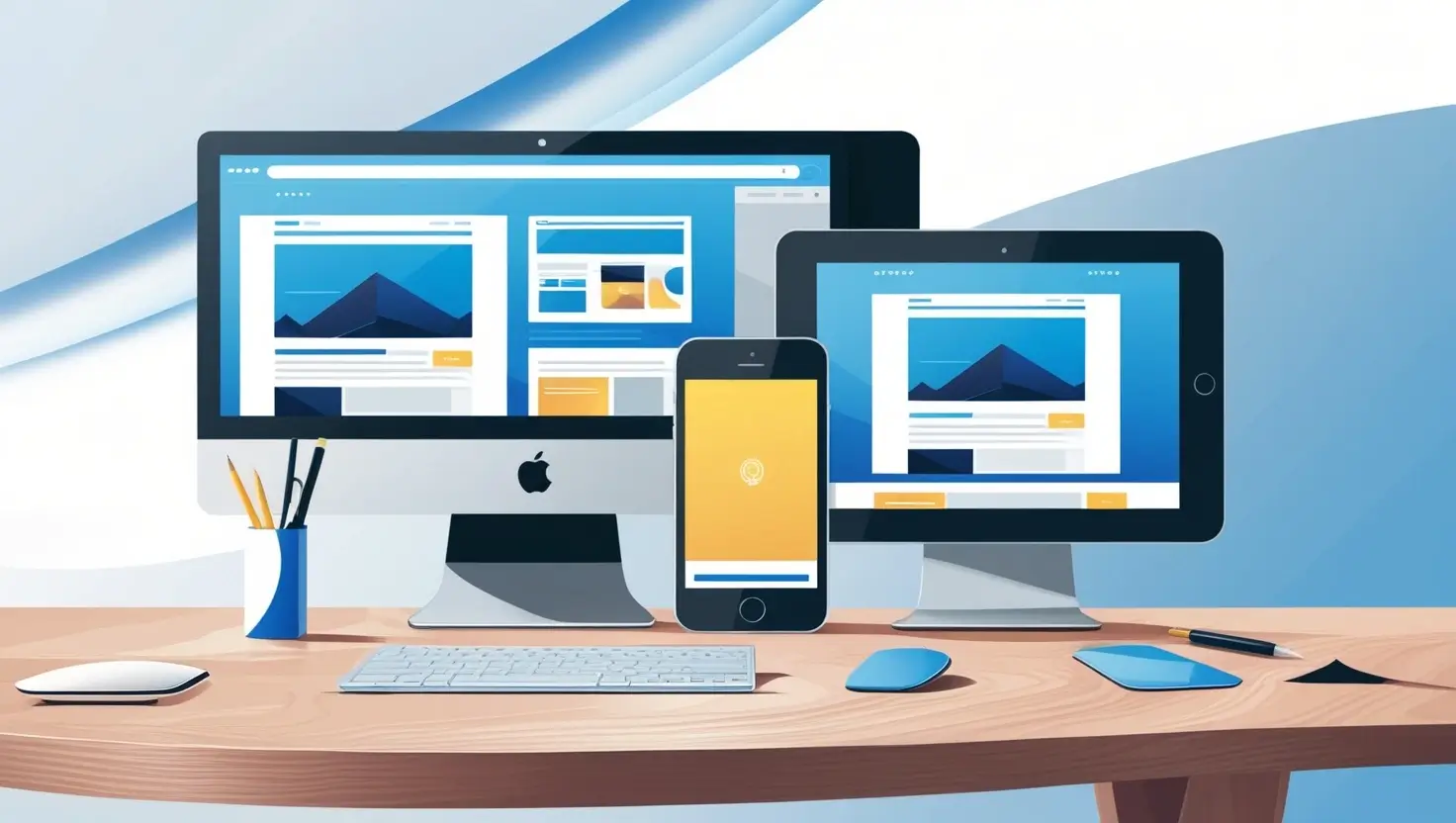
Responsive design ensures a website looks good across all devices, from desktops to smartphones. Here’s how to achieve it:
- Use CSS Flexbox and Grid: These tools allow for flexible layouts.
- Media Queries: CSS media queries let you define styles for different screen sizes, adjusting layouts for each device.
- Fluid Images and Typography: Ensure images and text resize proportionally.
Mastering responsive design makes your websites user-friendly and adaptable, a must in today’s mobile-first world.
Getting Familiar with Front-End Frameworks
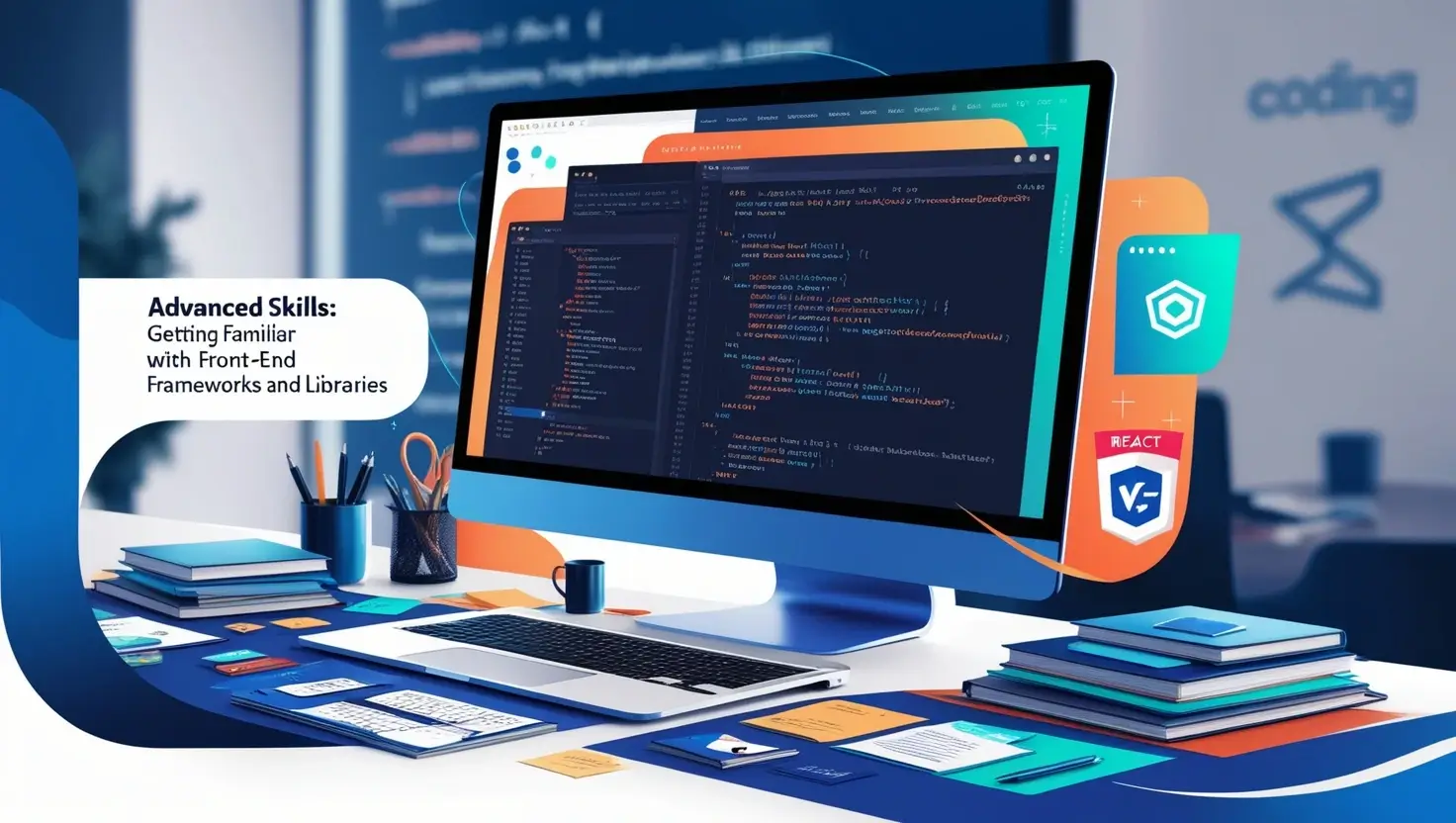
React React is a powerful JavaScript library developed by Facebook that’s widely used for building fast, responsive UIs. Known for its component-based architecture, React lets developers build reusable components, making it ideal for large-scale applications. Its virtual DOM (Document Object Model) enhances performance, making React especially useful for data-heavy applications that require real-time updates.
Vue.js Vue.js is a progressive, beginner-friendly framework with a gentle learning curve. It’s popular among developers for its flexibility and simplicity, allowing you to incrementally adopt features as you need them. Vue’s reactive data binding makes UI updates fast and efficient, while its extensive documentation and supportive community make it accessible for developers of all levels.
Angular Angular is a full-featured framework developed by Google, offering a complete toolkit for building robust, complex applications. Unlike libraries like React, Angular provides a comprehensive solution with built-in tools for routing, state management, form validation, and more. Known for its strong typing with TypeScript, Angular is highly suited for enterprise-level applications where scalability and maintainability are critical.
Using front-end frameworks like React, Vue, or Angular can significantly speed up development, allowing you to build complex, modern applications more efficiently. Each framework offers unique benefits, so the choice often depends on the project’s complexity, your team’s needs, and your comfort level with each tool.
Backend Development Fundamentals

Backend development is the backbone of any web application, handling server-side operations, data storage, and the core logic that enables websites to function. While the front end is what users see, backend development ensures everything behind the scenes runs smoothly, managing tasks like database interactions, authentication, and performance optimization.
Node.js Node.js allows developers to use JavaScript for both frontend and backend, creating a unified codebase across the entire application. With its non-blocking, event-driven architecture, Node.js is particularly suited for applications requiring real-time data, such as chat apps or live-streaming platforms. Its flexibility and speed make it a go-to choice for modern web applications.
Python with Django Python, combined with the Django framework, is a beginner-friendly option for backend development. Django’s robust framework comes with pre-built tools for authentication, URL routing, and database handling, which speeds up the development process. Django is especially favored for its “batteries-included” approach, making it easy to create secure, scalable applications in a short time.
Ruby on Rails Ruby on Rails, often simply called Rails, is known for enabling rapid development through its “convention over configuration” philosophy. With Rails, developers can build full-featured applications quickly, thanks to its powerful libraries and built-in modules. Rails is a popular choice for startups or teams looking to develop minimum viable products (MVPs) efficiently.
PHP with Laravel PHP, one of the longest-standing languages for web development, is often paired with the Laravel framework, which simplifies complex backend tasks. Laravel’s elegant syntax, built-in authentication, and powerful ORM (Object-Relational Mapping) for database interactions make it an ideal choice for building secure, feature-rich web applications. Laravel also provides out-of-the-box tools for caching, session handling, and queue management, making PHP-based development faster and more streamlined.
Backend development skills in these languages and frameworks enable developers to create dynamic, interactive web applications, handling essential server-side functions like data processing, security, and user management. With a strong backend foundation, you can ensure your applications are robust, secure, and responsive to user needs.
Using APIs and Fetching Data
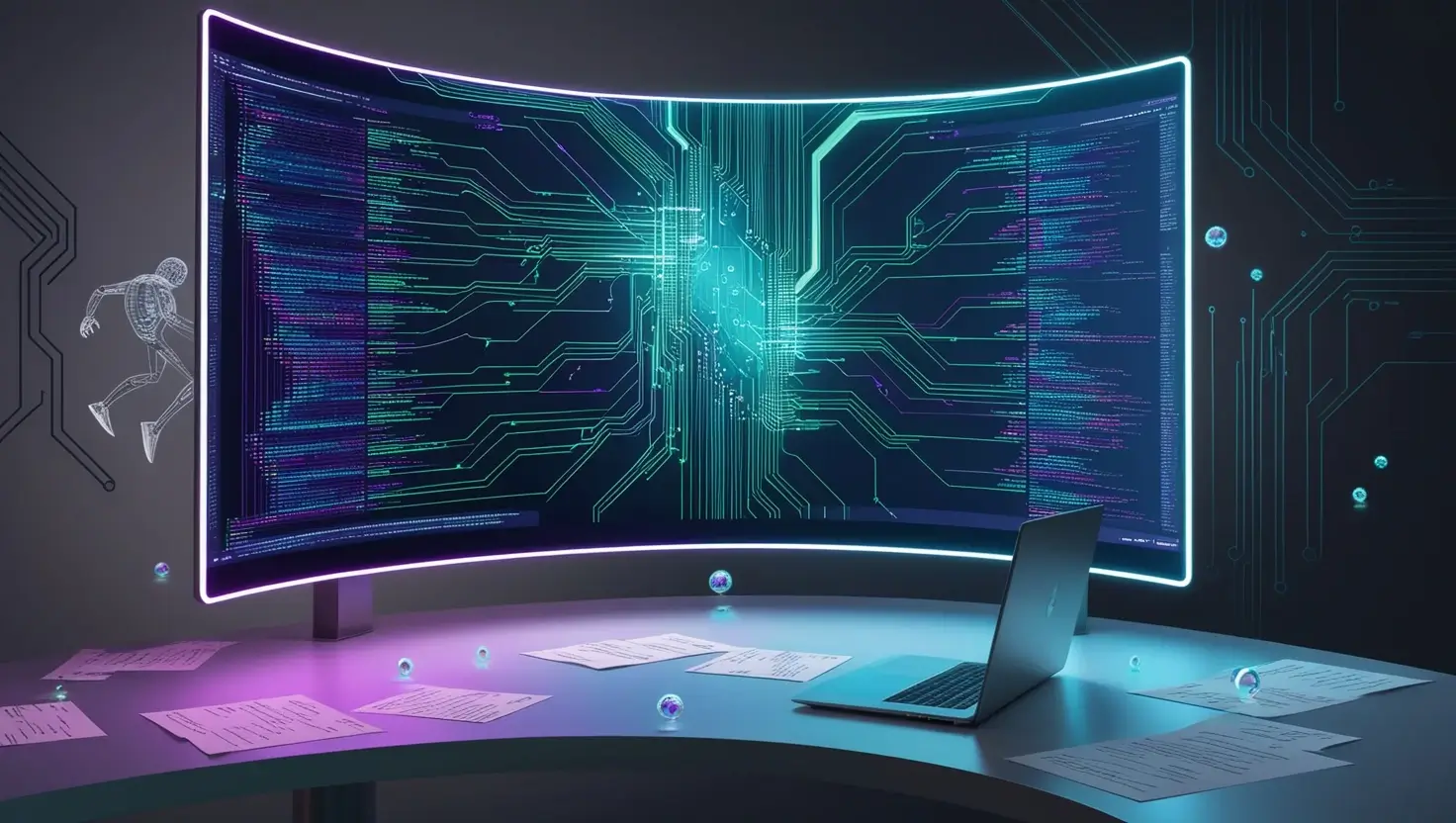
APIs, or Application Programming Interfaces, are essential tools that enable your web applications to interact with other services and retrieve external data. With APIs, you can pull in data from various sources—like real-time weather updates, social media feeds, or maps—enhancing your application’s functionality and user experience.
- RESTful APIs
Most APIs follow the REST (Representational State Transfer) architecture, allowing your application to interact with external servers through HTTP requests. RESTful APIs use standard methods like:
- GET: Retrieve data from a server.
- POST: Send new data to a server.
- PUT: Update existing data on a server.
- DELETE: Remove data from a server.
Understanding these methods helps you efficiently retrieve, create, and manipulate data in your applications.
JSON (JavaScript Object Notation) APIs commonly return data in JSON format, a lightweight and readable data-interchange format. JSON makes it easy to send and receive structured data, allowing you to handle complex data sets (like user profiles or product listings) in your application. Mastering JSON is crucial for working with APIs, as it allows you to parse incoming data and format outgoing data seamlessly.
AJAX and the Fetch API To fetch data from APIs without reloading the page, you can use AJAX (Asynchronous JavaScript and XML) or the modern Fetch API. These methods enable asynchronous calls to APIs, allowing for real-time updates and smoother user interactions. The Fetch API, in particular, simplifies the process with straightforward syntax and promise-based handling, making it easier to manage responses and errors.
By mastering APIs, JSON, and data-fetching techniques, you can make your web applications more dynamic, versatile, and capable of integrating valuable external data. This skill opens up endless possibilities for creating feature-rich applications that respond to real-world data.
Understanding Databases and Data Management

Databases are the backbone of data storage and management in web applications, organizing the information your application needs to function effectively. Whether handling user profiles, settings, or product catalogs, databases ensure that data is stored securely and can be easily accessed when needed.
SQL Databases (MySQL, PostgreSQL) SQL (Structured Query Language) databases like MySQL and PostgreSQL structure data in tables, with rows and columns for easy organization and retrieval. SQL databases are highly structured and are excellent for applications requiring relational data, such as e-commerce sites or content management systems. SQL uses commands like SELECT, INSERT, UPDATE, and DELETE to interact with data, making it straightforward to perform common operations.
NoSQL Databases (MongoDB) NoSQL databases, such as MongoDB, offer a flexible, document-based approach to data storage. Unlike SQL, NoSQL databases don’t rely on a strict table structure; instead, they store data in collections of documents, allowing for dynamic data that’s ideal for applications with varied or rapidly changing data requirements, like social media feeds or content-based applications.
Database Queries and Operations Both SQL and NoSQL databases use distinct query syntaxes. SQL queries focus on structured table-based operations, while NoSQL queries work with document structures. Practicing basic commands—such as SELECT (to retrieve data), INSERT (to add data), UPDATE (to modify data), and DELETE (to remove data)—is essential for effective data management.
Integrating databases allows web applications to manage and manipulate user data, settings, and other key information, enabling dynamic, personalized, and efficient user experiences.
Essential Web Development Best Practices

Professional web development involves techniques that improve code quality, efficiency, and user experience.
- Clean Code: Write organized, readable code with comments where necessary.
- Testing and Debugging: Use Chrome DevTools and other debugging tools to identify issues.
- Security Considerations: Always sanitize input and follow security best practices to protect data.
Portfolio Building and Showcasing Projects

A portfolio is essential for attracting potential clients or employers. Here’s how to build one:
- Highlight Quality Projects: Choose projects that showcase your range of skills and technical abilities.
- Describe Each Project: Add descriptions for each project, including the technologies used, your role, and any unique features.
- Use Hosting Platforms: Deploy your projects on platforms like GitHub Pages or Netlify to make them accessible.
An impressive portfolio can make a difference in landing freelance work or job interviews.
Staying Up-to-Date in Web Development

Web development is an evolving field, so staying updated is essential.
- Subscribe to Industry Blogs: CSS-Tricks, Smashing Magazine, and Mozilla Developer Network are excellent sources.
- Online Courses and Certifications: Platforms like Udemy, Coursera, and freeCodeCamp offer specialized courses for all skill levels.
- Follow Communities: Engage with communities on Stack Overflow, GitHub, or Reddit to network and seek help.
Continuous learning helps you stay
competitive and informed of the latest trends.
Preparing for a Career in Web Development

Your journey doesn’t end with learning. Here’s how to prepare for your first job:
- Networking: Attend local meetups, conferences, and LinkedIn groups for web developers.
- Develop a Strong LinkedIn Profile: Highlight your skills, projects, and link to your portfolio.
- Prepare for Interviews: Familiarize yourself with coding challenges, as many companies test problem-solving skills.
- Prepare a Standout Resume: Focus on your projects, skills, and any freelance work you’ve completed.
Persistence, patience, and networking are key when starting your web development career.
Conclusion
Learning web development is a challenging yet rewarding journey. By following this structured guide, you’ll build a strong foundation and master essential skills in HTML, CSS, JavaScript, and more. From creating responsive designs to understanding databases and APIs, this step-by-step curriculum will prepare you for success in web development. With dedication, continuous learning, and practice, you’ll be well on your way to a fulfilling and dynamic career in this high-demand field.
FAQ
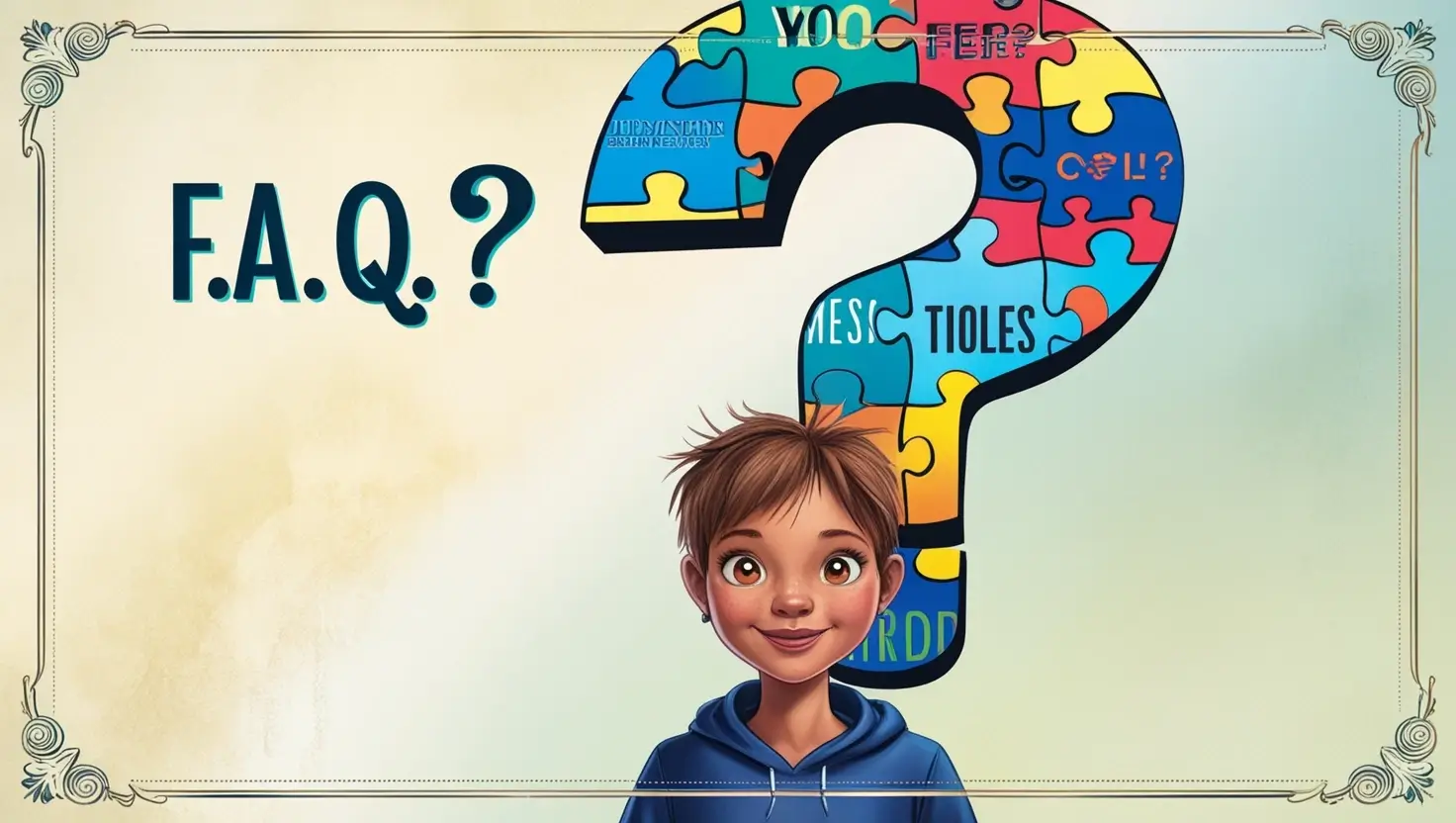
Q1: What programming language should I learn first?
Start with HTML, CSS, and JavaScript, as they are essential to creating basic web pages.
Q2: How do I choose the best code editor?
Popular editors like Visual Studio Code and Sublime Text are beginner-friendly. Try a few to find what works best for you.
Q3: Can I learn web development on my own?
Absolutely! Many successful developers are self-taught. Many resources are available online for self-study, including tutorials, courses, and coding communities.
Q4: How long does it take to learn web development?
It varies by individual,But with consistent practice, you could become job-ready in 6–12 months.
Q5: Do I need to learn both front-end and back-end?
Not necessarily. You can specialize in one or pursue full-stack development to work on both.
Q6: How can I make my portfolio stand out?
Focus on quality projects, write detailed descriptions, and deploy them for public access to demonstrate real-world capabilities.

